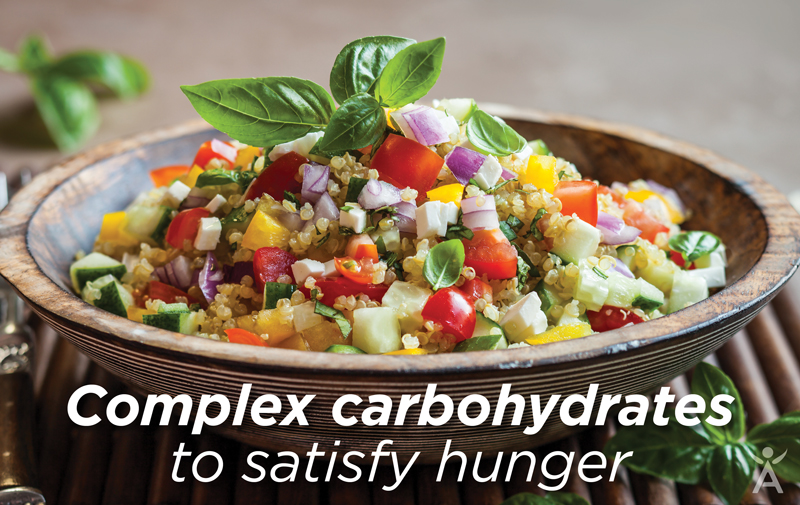You just downloaded the awesome new IsaPulse app to your iOS or Android phone, and you’re excited to start receiving info about your Isagenix team. You log in and see your own stats, but when you tap the Quote Bubble icon, the Notifications screen is blank. You know at least one person in your downline placed an Autoship order today and you personally enrolled a new member, so where are the notifications?
Good news: Your IsaPulse notifications aren’t missing. The app doesn’t send you a notification for everything because, well, that would be overwhelming. Instead, we designed the app to let you know when really important stuff happens.
IsaPulse notifications begin when you first log in to the app. So, any activity that occurred prior to your first login won’t display on the My Notifications and Notifications All screens.
How do I know when the activity occurred?
The most recent notifications display on top, and you can pull the screen down to refresh it. Each notification gives an indication of how long ago the activity occurred in minutes (m), hours (h), or days (d).
You’ll receive a notification within five minutes of the activity occurring in real time. In case you haven’t logged in lately, you’ll receive push notifications on your phone up to twice daily if there are new notifications to view.
Which activities won’t trigger notifications?
You won’t receive notifications for much of your personal activity because we figure, unless you’re sleepworking or fresh out of Ionix Supreme, you’re probably aware of your own progress. For example, if you enroll a new member or place an order, you won’t receive a notification—unless, of course, it affects Enrollers Club or Double PIBs.
Which activities will trigger notifications?
Now that we’ve discussed what won’t trigger an IsaPulse notification, let’s go over which activities the app will alert you about. Barring any adjustments you make to your notification settings, you’ll receive notifications about your downline up to four levels deep, which we often refer to as your 4 PET (personally enrolled team).
For information about adjusting or filtering the notifications that display, check out Using IsaPulse to Boost Your Business.