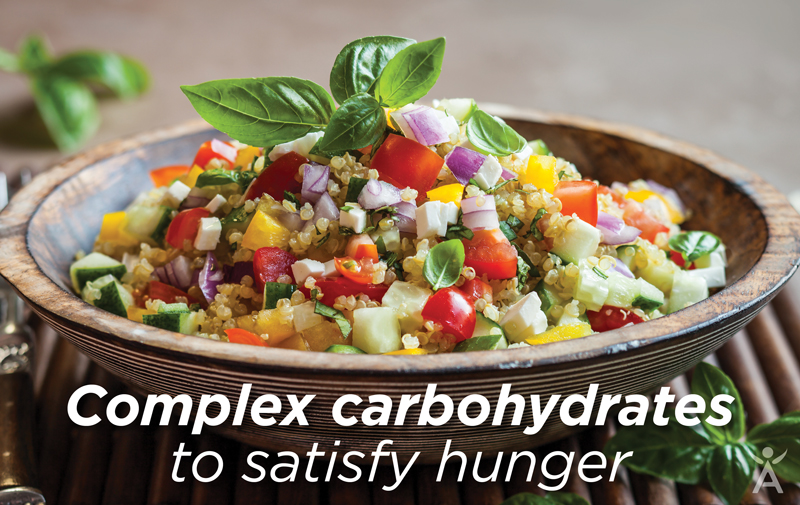Do you use your Gmail address as your main point of contact listed in your Back Office? Well here’s a quick update for you!
You may have noticed that Gmail has updated its inbox settings to help you sort through your messages more easily with ‘Primary’, ‘Social’ and ‘Promotional’ communications buckets.
We want to make sure you don’t miss any of the important communications, so to combat any lost Isagenix emails, simply follow the below:
1) Log in to your Gmail account.
2) Select an Isagenix-related email in your ‘Promotions’ tab and drag it over to your ‘Primary’ tab. Or, simply right-click on the message and select ‘move to tab’ to move it to ‘Primary’.
By following this process you’ll ensure that you don’t miss any important updates we send you regarding your orders, enrolments and the latest news. To help, also make sure you add any important Isagenix emails to your contact list.
As always, if you are concerned you might have missed something, log in to your Back Office and check your IsaMail – your personal Isagenix inbox securely located in your Back Office!