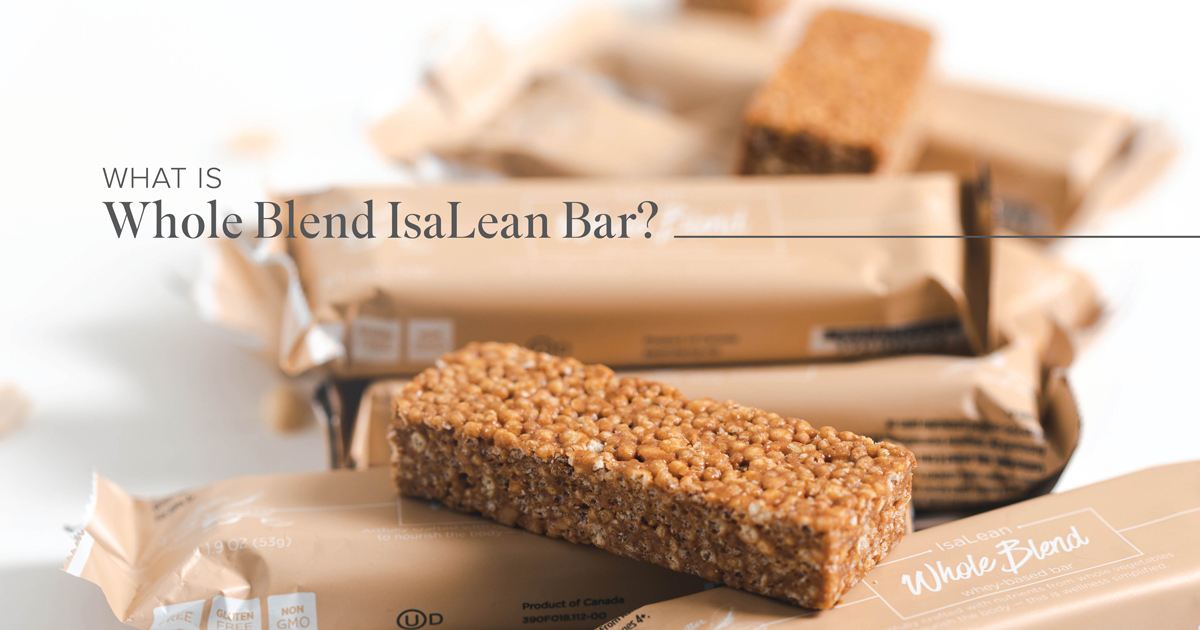You spend a great deal of time online managing your Isagenix business, from the ABO 
One thing you can and should do to protect yourself online is to use strong passwords for your accounts. People end up using weak passwords because they falsely believe that strong ones are hard to remember. That isn’t necessarily true.
You can create strong, memorable passwords for each of your online accounts but first, it’s important to know the difference between bad and good passwords.
Bad passwords:
- Passwords used for more than one account or website
- Full dictionary words, pet names, birthdays, or anything someone can easily guess. Hackers can crack those in seconds
- Something ridiculously weak like password or 123456
Good passwords:
- Passwords with at least eight characters
- Contain a mix of lowercase and uppercase letters, numbers, and special characters
- (Seemingly) random and complex
Now that you understand what constitutes a good password, let’s review three ways that make it easy to create strong, memorable passwords.
Method 1: Phrase Substitution
This option is best for passwords you have to change often, such as your work password.
- Think of a word or phrase that’s easy to remember and at least eight characters long, such as iloveisadelights
- Add capitalisation throughout, such as ILoveIsaDelights
- Add numbers. It’s easiest to substitute them for letters, such as 1 for I, 4 for A, 5 for S, 7 for T, and 0 for O. For example, IL0v3IsaD3ligh7s
- Add special characters and now it is a strong, memorable password: IL0v3_Is@D3ligh7s!
Method 2: URL Substitution
This option is best for passwords you don’t have to change that often, such as websites and other online accounts.
- Take the first four letters of the site’s Web address (URL) and reverse the order. For example, Facebook.com would be ecaf.
- Add four random characters, such as q1w2. Now it is ecafq1w2.
- Add a memorable phrase and replace a few letters with numbers and special punctuation, such as Is@D3ligh7s from the first method. Now it’s ecafq1w2Is@D3ligh7s.
- For other websites, use the same parts from steps 2 and 3 (that’s the part you have to memorise), but change step 1 to match each site. So, using the example above, the password for Isagenix.com would be gasiq1w2Is@D3ligh7s.
Method 3: Password Safe
If you only want to remember one password, you can use password management software for all of your online accounts. Password management software generates random, complex passwords and saves them in a virtual safe. Whenever you need to access a password, you can log in to the safe and then copy and paste it.
Here are three free, reliable options: